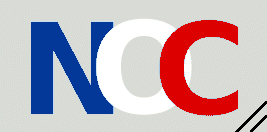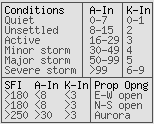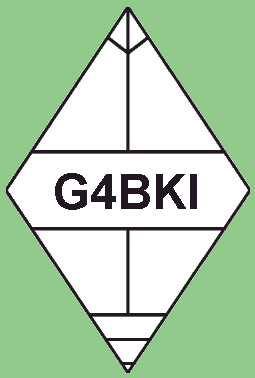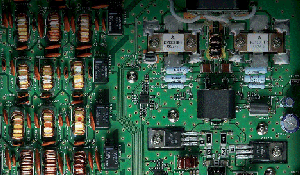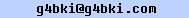| telnet
data file |
Updated
(size, bytes) |
Reference
Link |
Home
page |
Days since update
|
Next Test
|
Format |
N1MM+ original1
|
2025-01-14 06:36:14Z (9.1K)
|
- |
N1MM+ |
-
|
-
|
ID,domain or IP:port |
N1MM+
'latest'2
|
2020-02-21 07:25:19Z (5.5K)
|
N1MM+ |
N1MM+ |
-
|
-
|
ID,domain or IP:port |
Logger32
original3
|
2025-01-14 06:40:41Z ( 37 )
|
- |
Logger32 |
-
|
-
|
ID~domain or IP|port |
VE7CC original4
|
2020-01-10 11:52:39Z (364 )
|
- |
VE7CC |
-
|
-
|
"ID","domain or IP","port" |
DXLog original5
|
2022-09-05 04:44:57Z (2.6K)
|
- |
DXLog |
-
|
-
|
ID=domain or IP;port;YES;; |
All
Combined N1MM+
|
2018-10-01 13:54:47Z ( 14K)
|
- |
N1MM+ |
-
|
-
|
ID,domain or IP:port |
| All Combined N1MM+6 |
2018-10-01 13:54:46Z (9.1K)
|
-
|
N1MM+ |
2676
|
~2017-12-03
|
ID,domain
or IP:port |
All
Combined
Logger32
|
2018-10-01 13:54:47Z ( 14K)
|
-
|
Logger32 |
-
|
-
|
ID~domain
or IP|port |
| All Combined
Logger326 |
2018-10-01 13:54:47Z (9.1K)
|
-
|
Logger32 |
2676
|
~2017-12-03
|
ID~domain
or IP|port |
All
Combined VE7CC
|
2018-10-01 13:54:46Z( 18K)
|
-
|
VE7CC
|
-
|
-
|
"ID","domain
or IP","port" |
| All Combined VE7CC6 |
2018-10-01 13:54:46Z (9.1K)
|
- |
VE7CC |
2676
|
~2017-12-03
|
"ID","domain or IP","port" |
Sites
tested: 1012
|
Sites
proven active: 336
|